
I spoke with a client recently, who exalted about how much business he is getting from his website and that his business would probably be dead if it wasn’t for his website.
I love hearing these success stories from my clients. However, I also come across business owners who think a website is just a formality because it isn’t generating any leads or increasing their sales.
Since we are at the start of the New Year and the first quarter, now is a good time to consider using your website as a tool to generate new leads and sales.
Here are 7 steps to get more sales from your website.
1.Install Google Analytics on Your Website
You can’t improve what you don’t track. Whether you’re a numbers person or not, Google analytics make it easy for you to track and monitor your website activities, by providing you with insightful data such as:
- where your visitors are coming from
- what the top visited pages are on your website
- how long a visitor stays on your website
- what percentage of visitors are taking action on your website
Armed with this data, you will be better positioned to fix what’s not working on your website, so that you can turn more visitors into leads and buyers.
This data will also help you determine which marketing efforts are giving you the highest return, and which are not producing results.
2.Setup Goals
‘Goals’ helps you track completed actions on your website such as, how many of your visitors:
- signed up for your newsletter
- requested a quote
- made a purchase
- left without taking any action
These are just some examples of goals. Each website may have different call to actions that you would like to track.
If you don’t have this type of tracking setup within Google Analytics or some other analytics tool you could be missing key information that you need to evaluate the effectiveness of your online marketing campaigns and make critical marketing decisions such as where to advertise, how much to spend etc.
For a step by step guide on setting up Goals in Google Analytics, download our free guide.
3.Review Your Website Traffic Report
Within Google Analytics, there is a website traffic report that tells you the total amount of visitors you receive on average per day, week, month, and year. It also tells you where those visitors are coming from by breaking it down by:
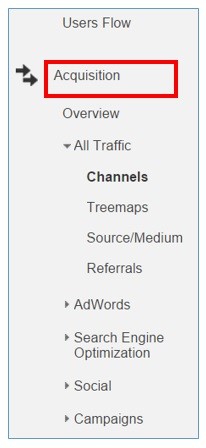
- Channels – the different traffic sources to your website e.g. Search Engines, Social Media, Email, Banner Ads, Direct etc.
- Source/Medium – the origin of your website’s traffic e.g. Google, Bing, Yahoo, Twitter, Facebook, Linkedin, HuffingtonPost.com etc.
- Referral – website visits that come to you from another website
4.Look at Your Most Visited Pages
Another report that you should look at is your top visited pages report. This is found under Behavior in Google Analytics.
- Click on Site Content
- Then Click on All Pages
It will show you the top visited pages on your website from largest to smallest. On this page you can analyze:
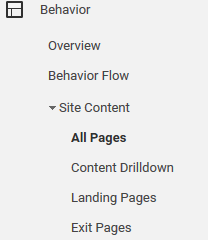
- How long are your visitors staying on this page? To determine what’s a good amount of time, read your content aloud with a timer to find the approximate time it should take someone to read the page’s content.
- Why is this important? Because if the takes 5 minutes to read one of the most visited website pages and visitors are only staying for 1 minute, then it could mean that your content is not engaging enough and you need to improve it.
5.Look at Your Website Bounce Rate
What is a bounce? A bounce is when someone lands on your page and they leave right away without visiting any additional pages on your website. Your bounce rate is the percentage of visitors that land on your website versus the number of visitors that leave without visiting any additional pages. This is usually an indicator that the page is not meeting the visitor’s expectation.
You will need to review it to analyze who the page is targeted towards, what the intent is, what their needs are and whether the content on the page meets the needs of the intended target audience.
6.Review Your Website Conversions
At this point, you should have a better idea of how much traffic you are getting to your website and how your web pages are performing.
Next, you need to look at your conversion rate for the goals that you have set to see the results you are getting.
What is your conversion rate?
The conversion rate is the percentage of users who completed the actions that you wanted them to take on your website. It is calculated by simply using the following formula.
# of Goals Completed/ Total # Visitors = Your Conversion Rate
The average conversion rate is around 2.35%
In Google Analytics this is already calculated for you once you have setup your goals.
Review them to see what your conversion rate is on the number of people who:
- made a purchase
- joined your email list
- requested a quote/consultation
- downloaded a free report
If your conversion rate is around 2.35% it means you are doing ok and quite possibly there are steps you can take to improve. Another scenario is that you may need more website traffic if you don’t think you can raise your conversion rate.
I always recommend taking steps to increase your conversion rate as a first recourse rather than investing in increasing traffic.
7.Act on this Valuable Data
If you have gone through all the steps, none of this would help you if you don’t turn your insights and the data you have gained into action.
Identify a list of steps you can take to
- Increase the time spent on your web page and get people to read your content
- To increase your conversion rate
- What channels you need to focus on and what channels you need to eliminate
Tracking your website statistics is one of the first steps to getting more results from your website and improving your business lead generation and sales.
At the very least you should be measuring the results of your marketing campaign on a monthly, quarterly or annual basis to ensure that you are hitting your revenue goals and that your marketing dollars are well spent.
I hope this article has set you on a course to take charge of your marketing.
Was this helpful?
Comment below and let us know what actions you plan to take and don’t forget to share this article with your friends and colleagues.
For a Guide to using Google Analytics, Download it here.
Save
Save
Save
Save
Save
Save