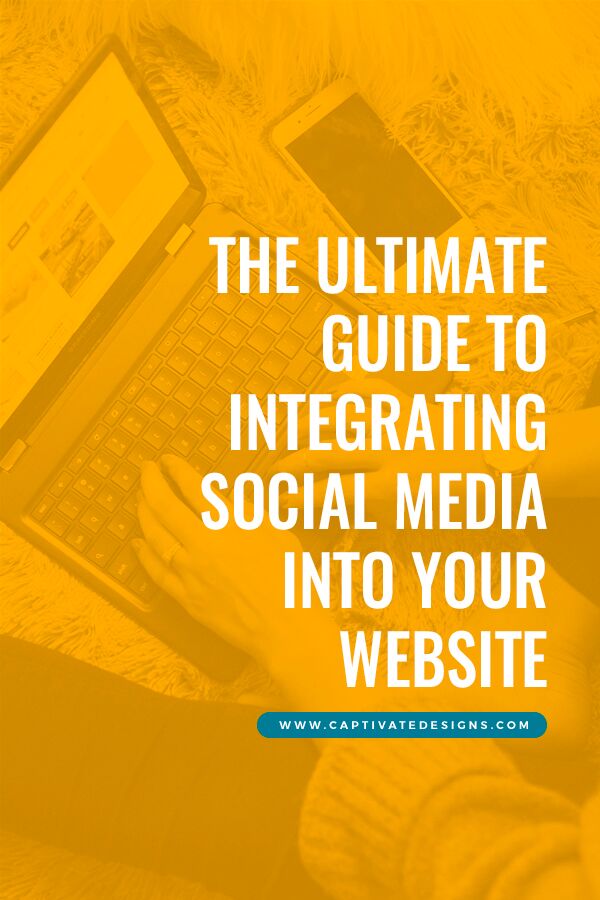Website Social Media Integration to Drive Leads and Engagement
No matter the marketing channel you’re using to get the word out about your business, your website should always be the main hub that you drive your target prospects and customers back to. There you have greater control over your potential customers’ experience, and can eliminate distractions that your target audience may come across if they find you on other websites.
For example, someone reviewing your profile on a social media platform can easily view your competitor as well.
In this article we provide an in-depth guide into:
What is website social media integration?
Over 90 percent of businesses in the U.S. are leveraging the power of social media to market their business.
Website social media integration is the process of extending your marketing by redirecting your social media followers to your website and making your social platforms accessible to your target audience and customers via your website.
By doing so, you will be able to expand the reach of your content and integrate your marketing efforts making them more powerful in terms of lead generation and sales.
The most popular social media platforms used for marketing that exist today are:
- Facebook
- Twitter
- Instagram
- YouTube
- Tumblr
- Pinterest
- LinkedIn
The Benefits of Social Media Integration on Your Website
Now that you have a better understanding of what website social media integration is, let’s look at the benefits of integrating social media into your website.
- Social Media Integration Makes Your Website More Interactive
More often than not, people opt for a basic website that might give potential customers all the information they need but fail to keep them engaged on the website for a long period of time. Integrating social media into your website can enhance the experience of your website visitors and make it more interesting and interactive, keeping them on your website longer and providing a positive brand experience.
- It Encourages Conversation
Through website social media integration, all of your prospective customers will be able to start a conversation with you. One click on a social icon and they will be redirected to your more personalized profiles, where they can like, share, comment and post reviews about your business as well as start a dialogue.
- It Expands Your Social Following
Linking to your various social profiles directly from your website makes it easy for your visitors to discover your social profiles. Add a ‘Follow us’ call to action around your social icons to encourage visitors to take the next step. Here’s why it’s important; approximately 90% of people that visit your website won’t buy from you right away. Getting those visitors to follow you on social media is a great way to stay top-of-mind for these potential prospects.
- It Enhances Your User Experience
When a prospective customer is able to see the level of transparency you have incorporated into the website through social media integration, they will view you more positively as a business. Even the smallest convenience like social login can have a positive impact on the user experience and make them more likely to convert.
How to Integrate Social Media into your Website
Now that you understand the importance of integrating social media into your website, you may decide that social media integration is something that you would like to pursue. Below you will find a list of ways that you can do so.
- Add Social Media Buttons to Your Website
At the most basic level, if you’re utilizing any social media platform to market your business, the first step to website social media integration should be to add social media buttons for the platforms you’re on. This will make it easy for website visitors to find and connect with you on the platforms they use. In addition, it’s convenient because site visitors are able to access your social profile through a single click.
A great place to add your social media buttons is towards the bottom of your website homepage and towards the top or at the end of blog posts or the side bar.
To make your buttons stand out, feel free to customize the colors using your brand colors. As seen below, Intermix, an online clothing store, did just that for a cohesive look.
- Make it Easy for Visitors to Sign up with Social Login
When you incorporate social login into your website, you are providing potential customers with the option of logging into the website through their social media platform that is synced to their computers, tablets or mobiles.
This eliminates the need for your website visitors to create a username and password when signing up or checking out, making the process more efficient.
Not only is this more convenient but it is also highly beneficial for your business. You will be able collect more accurate data on your website users such as email address, age, gender and interest and most importantly reduce spam.
Not sure utilizing social login is right for your website? Consider these statistics.
- “86% of users report being bothered by having to create new accounts on websites” WebHostingBuzz
- “77% of users believe social login is a good registration solution” WebHostingBuzz
- “92% of users will leave a website instead of resetting or recovering login info”
- “88% of users admit to entering incomplete or incorrect data on registration forms”. Blue Research
- Social Media Integration adds Social Proof to Your Website
Social proof is a form of social influence wherein people copy the actions of others.
Integrating your social media accounts onto your website displays the number of followers you have. This can build credibility and inspire others to do the same.
Another example is highlighting the number of people that have shared an article or blog post.
The more positive the reaction is to your business, the greater the trust you’re able to garner from website visitors.
- Increase Visitor Engagement with Social Media-Based Commenting
Social Media Commenting allows website visitors to comment on your blog or forums by logging in with their social media accounts.
By implementing social media-based commenting you can eliminate spam comments on your website.
Social media commenting can also provide additional benefits. For example, the comments on your blog can be a huge benefit for SEO as they count towards the word count for that page, if the comments are genuine and of high quality.
In addition, blogs that have comments show engagement and encourage others to participate as well, demonstrating the value of your content.
- Expand Your Reach with Social Integration on Your Thank You Pages
A thank you page is the page that users land on after completing a specific action on your website, such as downloading a lead magnet, filling out a contact form or placing an order.
When someone lands on a thank you page this demonstrates that they have bought in to your brand and the offer they received.
This is a great opportunity for you to ask them to share the lead magnet they have just downloaded on their own social platforms or share the news of the product they just purchased.
- Get visitors to Share & Save Your Products Through Social Integration on Product Pages
A product page is a page on an eCommerce website designed to sell your products. It provides a description of that product in its entirety, including the features and benefits.
Through the integration of social media on your product pages you encourage others to share your products, increasing word of mouth.
In addition, for those who view your product page and don’t buy, you provide them the opportunity to save your product and easily return to it later.
Should you decide to integrate social media on your product pages, ensure that it is not the main focus and doesn’t distract from your main call to action.
- Increase Connections with Social Media Integration on Your About Us Page
Your website ‘about us’ page is a great place for visitors to learn more about the people behind the company, your values and your mission.
It’s also a great place for you to integrate social media such as asking visitors to connect with you on LinkedIn or learn more about your experience via your LinkedIn profile.
This helps to increase your connections and start building a real relationship with prospects and customers alike.
- Make Your Social Media Posts More Visible with Open Graphs and Twitter Cards
Have you ever shared a link to a product, article or blog post on social media platforms like Facebook, LinkedIn or Twitter and noticed that an image appears along with a headline and description? The ability for this to occur is powered by Open Graphs and Twitter Cards tags.
Without implementing this on your website, content shared from your website would simply be text-based and not as attractive or eye-catching.
Open Graphs and Twitter Cards are designed to help communicate information on the content shared to the different social networks.
- Use Social Analytics Integration to Bolster Your Marketing Campaigns
Through the integration of social media analytics tools such as the Facebook Pixel and LinkedIn Insights Tag, both of which are free to integrate, you can gather data to help improve your marketing campaigns.
For example, once the LinkedIn Insights Tag is installed, you can get access to data such as the job titles and company names of the people who visit your website and much more.
With the Facebook Pixel, you can segment your traffic based on visitors to specific pages of your website for the purpose of retargeting to that audience – a practice that can increase lead generation and sales.
Social Media Integration Website Examples
Take a look at the following examples of large brands that are utilizing website social media integration.
- Class Pass
Class Pass provides access to fitness studios via a flat monthly rate. Class Pass provides new members the option to sign up by email or via their Facebook Account, utilizing the Social Login Integration.
- GirlBoss
GirlBoss, an online media website, includes social share buttons on its content pages, encouraging readers to share via various social media platforms. What I love is that the buttons are highly visible. However, I would add a text-based call to action to encourage readers to share.
- Bartleby & Sage
A Leading NYC Catering Company, Bartleby & Sage, integrates social media into their website by publishing their Instagram stream that updates with fresh content and images when their Instagram account is updated.
Tools for Integrating Social Media into your Website
In order to make the process of website social media integration an easier process, there are many service providers that offer tools you can use for your website:
- Add This
Known for beautiful social share buttons, Add This is a great tool for social sharing that includes other features, including follow buttons, related post, list build and link promotion.
- Social Login Tools
Through platforms like Annex Cloud Social Login and LoginRadius you can incorporate social media logins for your website, and receive all the benefits that accompany it.
- Open Graphs and Twitter Card Tags
You have several options for implementing Open Graphs and Twitter Card Tags depending on the platform your website is built in. If your website is built in WordPress you can use the SEO by Yoast or WPSSO Plugin.
If your website is not in WordPress each platform offers the instructions on how to implement it using The Open Graph Protocol for Facebook which is recognized by all major platforms including Twitter and LinkedIn, and implementing cards markup for Twitter.
Social Media Integration Mistakes to Avoid
While incorporating social media into your website is important, the quality with which the task is done is equally as valuable. Here are some website social media integration mistakes to avoid.
- Placing your social media icons at the top of your website so that any and all traffic is redirected from it.
- Not customizing the social media icons to match your website’s brand and personality.
- Linking your website to inactive social media accounts that have no value for prospective customers.
- Linking to Social sharing buttons that show low sharing numbers, which can adversely affect your credibility.
- Using plugins that have heavy JavaScript files, which extend the loading time of the page and can lead to website abandonment issues.
Taking steps to implement the correct social media tactics can have a positive impact on your ability to expand your reach, build a relationship with your audience and experience a positive ROI on your marketing efforts.